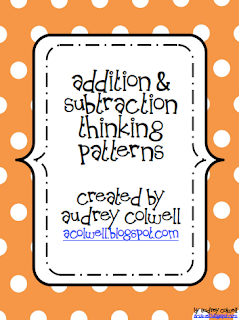FlapJack Educational Resources: Interactive Word Problem QR Code Posters: Hey, ya'll! Here's a recent project my students did to reinforce their learning of multi-digit multiplication and integrate techn...
Such a fun way to involve students in creating their own math problems with technology integration. This would make a great display for open house!
Sunday, March 31, 2013
Classroom Freebies: Qr Code Behavior Coupons - Owl-Themed
Classroom Freebies: Qr Code Behavior Coupons - Owl-Themed: If you're looking for something different to reward your students, check out these QR code coupons. Just click on the image for instruct...
Friday, March 29, 2013
Teaching 21st Century Skills: Are you doing enough?
We've heard it time and time again that we need to shift our thinking as teachers, and we need to teach students to be thinkers. But have most of us really made any changes? I know that I personally haven't done enough. I haven't nearly moved out of my comfort zone enough to reach the 21st century teaching/learning needs. So the following words are as much a pep talk for myself, as for anyone else.
Maybe we've made small steps to change the way we teach, and we pat ourselves on the back for it. My students use ipads and access my wiki for continuous learning daily. Yea for me, right? Is that enough? When I'm really honest with myself, I feel like if that's all I'm doing to adapt and keep up, I'm short-changing my students.
I think baby steps can be ok as long as you make many steps in the right directions at a rapid enough pace to not get left behind... or rather, leave your students behind. Don't get stuck by making one small change, patting yourself on the back, and then sinking back into complacency. Keep going! Keep learning! Keep pushing! (Right, Audrey?!)
So, what's the right direction to move towards?
Research is the first step in defining the right direction. Don't just take your administrators' word for it. Learn for yourselves what's out there in the world. What theories, pedagogy, resources, etc. are available and have showed evidence of success, and possibly more importantly, what do you feel in your gut is really going to push you and your students and your future students? What gets your blood flowing? Make makes you a little nervous, but just feels right?
After you've researched and got your mind thinking about new ideas, make a plan for yourself and a goal for how you want your classroom to operate. What do you really want the students to do on a daily basis? Then work backwards to create a plan to reach that goal.
This video will help you learn about the new and necessary skills we need to be guiding our students to learn. Hopefully, the speaker will make you think about how you want to guide your students to learn. We don't need to teach our students; we need to guide them to learn to teach themselves.
I also enjoyed this TED talk about improving education.
Maybe we've made small steps to change the way we teach, and we pat ourselves on the back for it. My students use ipads and access my wiki for continuous learning daily. Yea for me, right? Is that enough? When I'm really honest with myself, I feel like if that's all I'm doing to adapt and keep up, I'm short-changing my students.
I think baby steps can be ok as long as you make many steps in the right directions at a rapid enough pace to not get left behind... or rather, leave your students behind. Don't get stuck by making one small change, patting yourself on the back, and then sinking back into complacency. Keep going! Keep learning! Keep pushing! (Right, Audrey?!)
So, what's the right direction to move towards?
Research is the first step in defining the right direction. Don't just take your administrators' word for it. Learn for yourselves what's out there in the world. What theories, pedagogy, resources, etc. are available and have showed evidence of success, and possibly more importantly, what do you feel in your gut is really going to push you and your students and your future students? What gets your blood flowing? Make makes you a little nervous, but just feels right?
After you've researched and got your mind thinking about new ideas, make a plan for yourself and a goal for how you want your classroom to operate. What do you really want the students to do on a daily basis? Then work backwards to create a plan to reach that goal.
This video will help you learn about the new and necessary skills we need to be guiding our students to learn. Hopefully, the speaker will make you think about how you want to guide your students to learn. We don't need to teach our students; we need to guide them to learn to teach themselves.
I also enjoyed this TED talk about improving education.
5 Things to do Today
This is a simple freebie I created after seeing inspiration at a professional development class. It sets the tone for each day. Hope you enjoy!
Sunday, March 24, 2013
Earth Day Packet & Thinking Patterns ~FREEBIE~
I've had some fun this weekend making new products for my teachers pay teachers store. Check out the images below. Scroll down for the thinking patterns freebie! If you want the owls and pennants version, which of course I would prefer, then follow the link to purchase it on TPT.
Well in time for April 22, I created a place value packet with an Earth Day theme.
Click HERE to purchase the Earth Day place value packet.
Here's my freebie for today...
Click here to download the FREE thinking patterns posters.
Click here to download the owls and pennant version.
Click here to purchase the football version of the thinking pattern posters.
Saturday, March 23, 2013
Funnies a Teacher Can Appreciate
We have to laugh. It's the only way to get through the stress. ;) And we might as well laugh at ourselves! I had to share these great captioned pictures I've found on Pinterest.
And possibly my favorite one... at least right now...
Source: heygirlteacher.tumblr.com via Rachel Lynette on Pinterest
Source: heygirlteacher.tumblr.com via Rachel Lynette on Pinterest
Source: heygirlteacher.tumblr.com via Rachel Lynette on Pinterest
Source: heygirlteacher.tumblr.com via Rachel Lynette on Pinterest
Source: heygirlteacher.tumblr.com via Rachel Lynette on Pinterest
Source: heygirlteacher.tumblr.com via Rachel Lynette on Pinterest
Source: Uploaded by user via Rachel Lynette on Pinterest
Source: heygirlteacher.tumblr.com via Rachel Lynette on Pinterest
Source: homeschoolingryangosling.tumblr.com via Rachel Lynette on Pinterest
And possibly my favorite one... at least right now...
Source: bing.com via Rachel Lynette on Pinterest
"Don't make excuses... make improvements."
I love my owl theme, and I love no bull motivational quotes. This cute poster fits the bill for both. ;)
This speaks to me AND my students.
This speaks to me AND my students.
Friday, March 22, 2013
50 Shades of Glogster
 Yes, I know... an allusion to a very inappropriate book, but I got your attention didn't I?! :)
Yes, I know... an allusion to a very inappropriate book, but I got your attention didn't I?! :)And now, for a list of 50 uses for Glogster, in no particular order. I've embedded some Glog examples and linked others where relevant.
1. Compile research links
2. Show the phases of a life cycle
3. Flip your classroom
4. Dress up your wiki
5. Digital autobiography
6. Student autobiographies/"About the Author" pages
7. Book reports
8. Publish research
9. Introduce a new unit of study
10. Advertise a school function
11. Post current events for your class or school
12. Compile contact information: email, phone number, website, wiki, school website, PTO website, etc.
13. Make a "Teacher's Favorites" Glog.
14. Show off students' work
15. Videos of the stages of the scientific method
16. Compile math games links
17. Historical figure biographies
18. Show the current leaders of your country, state, city, and school
19. Author studies: books, videos, links
20. Share Web 2.0 tools
21. Be an agent of change
22. Stop bullying
23. Teach others about how and why we need to care for our planet
24. Prove your side in a debate
25. Digital portfolios
26. Promote Earth Day
27. Professional Development
28. Do something good
29. Post story problems and solutions
30. Display student speeches
31. Share letters or poems
32. Compile spelling websites
33. Teach and learn about the body systems
34. Listen to ebooks
35. Promote healthy habits
36. Compile ESL resources for parents
37. Learn about U.S. Symbols at school or at home, or show off student knowledge of your country's symbols
38. Practice fact fluency
39. Share teaching ideas & lesson plans
40. Celebrate student accomplishments
41. Create a digital resume
42. Create a digital art museum
43. Save paper
44. Map out the writing process
45. Give a presentation
46. Share information about your students with an epal
47. Communicate with authors or other people of interest
48. Assess understanding of a concept
49. Create poetry
50. Engage and excite students about learning!

Integrate Movement into Lessons
How teachers can integrate movement into lessons - ASCD SmartBrief
I agree with this theory and try to incorporate a lot of whole brain teaching style techniques in lessons. Especially when it comes to learning new words, I have the students mirror and echo me while I say the word, the definition, and move my hands and/body in a motion that's associated with the word's meaning.
I agree with this theory and try to incorporate a lot of whole brain teaching style techniques in lessons. Especially when it comes to learning new words, I have the students mirror and echo me while I say the word, the definition, and move my hands and/body in a motion that's associated with the word's meaning.
Thursday, March 21, 2013
Building Fluency with iPad Apps
At this time of the school year, so many of my first graders are beyond phonemic awareness and decoding strategies. They know how to figure out new words, and they're really reading! However, many of them are reading like robots, with very little expression or tone change, and they're often very choppy readers, pausing slightly between each word. One powerful way to improve their prosody and fluency is by having them record themselves reading and listen to their own voice.
You can then discuss how they sounded, compared to how you, the teacher, reads the same text.
There are many voice recording apps available. Some are free and basic, and others are many bells and whistles, but you have to pay for them. ;) I have loved using the free computer program, Audacity, but I wanted to create independence and include our iPads in building fluency, so... a little searching and I found this app.
It's my favorite price: FREE!
Speaking of free...
FREE APP ALERT: Speech Journal ($4, free today only!)
 From: iTunes: Speech Journal, by Mobile Education Store, is a customizable voice recorder that lets you pair recorded messages with your own imported images and image sequences.
From: iTunes: Speech Journal, by Mobile Education Store, is a customizable voice recorder that lets you pair recorded messages with your own imported images and image sequences.Speech Journal can also function as a basic voice output augmentative communication device for children with limited verbal ability.
Another free voice recorder app I recently discovered is called QuickVoice.
Fotobabble is a fun free app as well! I highly recommend that one for all kinds of student use.
I'd love to add to this list. If you know of a good audio recorder, especially for first graders' independent use, please leave a comment to share with us! Thanks!
Monday, March 18, 2013
Fiction vs. Non-fiction SMART Notebook
I thoroughly enjoyed my spring break! As is often true for me after a break, I laid in bed this morning anticipating school starting again today. So, instead of laying there not sleeping, I decided to get up and be productive. The results of my early morning work time is a new SMART notebook file that I'll be using this week to help students determine the difference between fiction and non-fiction, or fantasy and reality texts.
Here are two preview images from the file.
Here are two preview images from the file.
Friday, March 15, 2013
Fact Family Roll & Write
Relentlessly Fun, Deceptively Educational: Math Fact Family Roll & Write: Repetition is a GREAT way to help children learn, but if you’re asking them to do something over and over again, it better be fun.
This looks like a great way to make fact family practice feel more like a game. ;)
Free printables are my favorite score. :)
This looks like a great way to make fact family practice feel more like a game. ;)
Free printables are my favorite score. :)
Wednesday, March 13, 2013
Steve Ettinger- Kids FItness Expert, Author, School Speaker : Steve Ettinger- Kids Fitness Expert
Steve Ettinger- Kids FItness Expert, Author, School Speaker : Steve Ettinger- Kids Fitness Expert
Steve offers Skype meetings or in person school visits to talk to kids about getting active and being healthy. He also wrote a children's book about being active. Check him out as an assembly for your school or a Skype meeting!
Steve offers Skype meetings or in person school visits to talk to kids about getting active and being healthy. He also wrote a children's book about being active. Check him out as an assembly for your school or a Skype meeting!
Sunday, March 10, 2013
PBS Kids Resources
PBS has such great educational resources. The Electric Company is a great reading program! Search for many mini-lesson videos and songs. There are also many free apps from PBS Kids!
Here's one called "Reading with Feeling."
PBS Kids Between the Lions has some wonderful semi-animated read along stories.
Here's one called "Reading with Feeling."
PBS Kids Between the Lions has some wonderful semi-animated read along stories.
Whole Brain Teaching
My kids and I have been having fun trying some whole brain teaching style things. For example, they love the silly attention getters, one-second parties, and celebrations (whoops.) The kids are much more engaged when I use whole brain teaching style elements. Do some research to learn about it and see what you can incorporate into your daily routines.
This teacher is phenomenal with whole brain teaching. Her room is very calm and peaceful.
Check out the Whole Brain Teaching website.
Pinterest has tons of freebies and resources for whole brain teaching, like the freebie below.
Or this freebie...
Follow my Whole Brain Teaching Pinterest Board.
This teacher is phenomenal with whole brain teaching. Her room is very calm and peaceful.
Check out the Whole Brain Teaching website.

Pinterest has tons of freebies and resources for whole brain teaching, like the freebie below.
Or this freebie...
Source: teacherspayteachers.com via Lindsay on Pinterest
Follow my Whole Brain Teaching Pinterest Board.
Pearltrees - Web 2.0 Tool
Pearltrees... a web 2.0 tool that allows you to collect links about a topic. I stumbled upon it, and wanted to share one I found about education. Seem like there's lots of potential for this tool. Create a free account and download the free apps.
Friday, March 1, 2013
iste sigivic newsletter: I'm in it!
It's so exciting to see your name published in just about anything and anywhere, but for doing something I love, like teaching with technology, it's thrilling!!
I have to say "thanks" to my friend, Joli Barker, who encouraged me to try out her KidzTeachKidz project idea!
SIGIVC group whose mission is to promote an understanding of Interactive Videoconferencing (IVC) and related virtual learning technologies.
I have to say "thanks" to my friend, Joli Barker, who encouraged me to try out her KidzTeachKidz project idea!
This newsletter is from the
International Society for Technology in Education (ISTE)
SIGIVC group whose mission is to promote an understanding of Interactive Videoconferencing (IVC) and related virtual learning technologies.
Imma Be Passing the STAAR
 ...well maybe not with grammar like that! ;) Last year, as schools all over Texas prepared to take the STAAR test for the first time, the admin. at my school thought it would be more fun for the staff to train each other, than for them to read from the manual. Grades K-2 were challenged with creating fun ways to teach STAAR testing procedures to the upper grades. At the time, the song "Imma Be" by the Black Eyed Peas was everywhere! So, I had a Ron Clark inspired idea to write my own lyrics to the "Imma Be" song about the STAAR test. Then, I got some 5th graders to help me learn it and "sing/rap???" it. ;) We are not skilled rappers by any means, but it was a lot of fun! Enjoy!
...well maybe not with grammar like that! ;) Last year, as schools all over Texas prepared to take the STAAR test for the first time, the admin. at my school thought it would be more fun for the staff to train each other, than for them to read from the manual. Grades K-2 were challenged with creating fun ways to teach STAAR testing procedures to the upper grades. At the time, the song "Imma Be" by the Black Eyed Peas was everywhere! So, I had a Ron Clark inspired idea to write my own lyrics to the "Imma Be" song about the STAAR test. Then, I got some 5th graders to help me learn it and "sing/rap???" it. ;) We are not skilled rappers by any means, but it was a lot of fun! Enjoy!
Subscribe to:
Comments (Atom)